Wix Automation
Buy Kiwi offers automation capabilities exclusively for eComm Gold & Platinum members.
This services allows eCommerce businesses to seamlessly integrate their online platform with the Buy Kiwi marketplace.
Follow our easy steps to connect your Wix platform to Buy Kiwi and start selling to your Kiwi community!
NOTE: to integrate your products from your Wix platform to the Buy Kiwi marketplace, you will need to have a Premium Plan with your Wix Account to import the products via Buy Kiwi’s automation services.
To import your products from Wix to the Buy Kiwi marketplace, you will need to generate a Facebook Catalogue Feed or Google Merchant Feed. The workflow will be as follows:
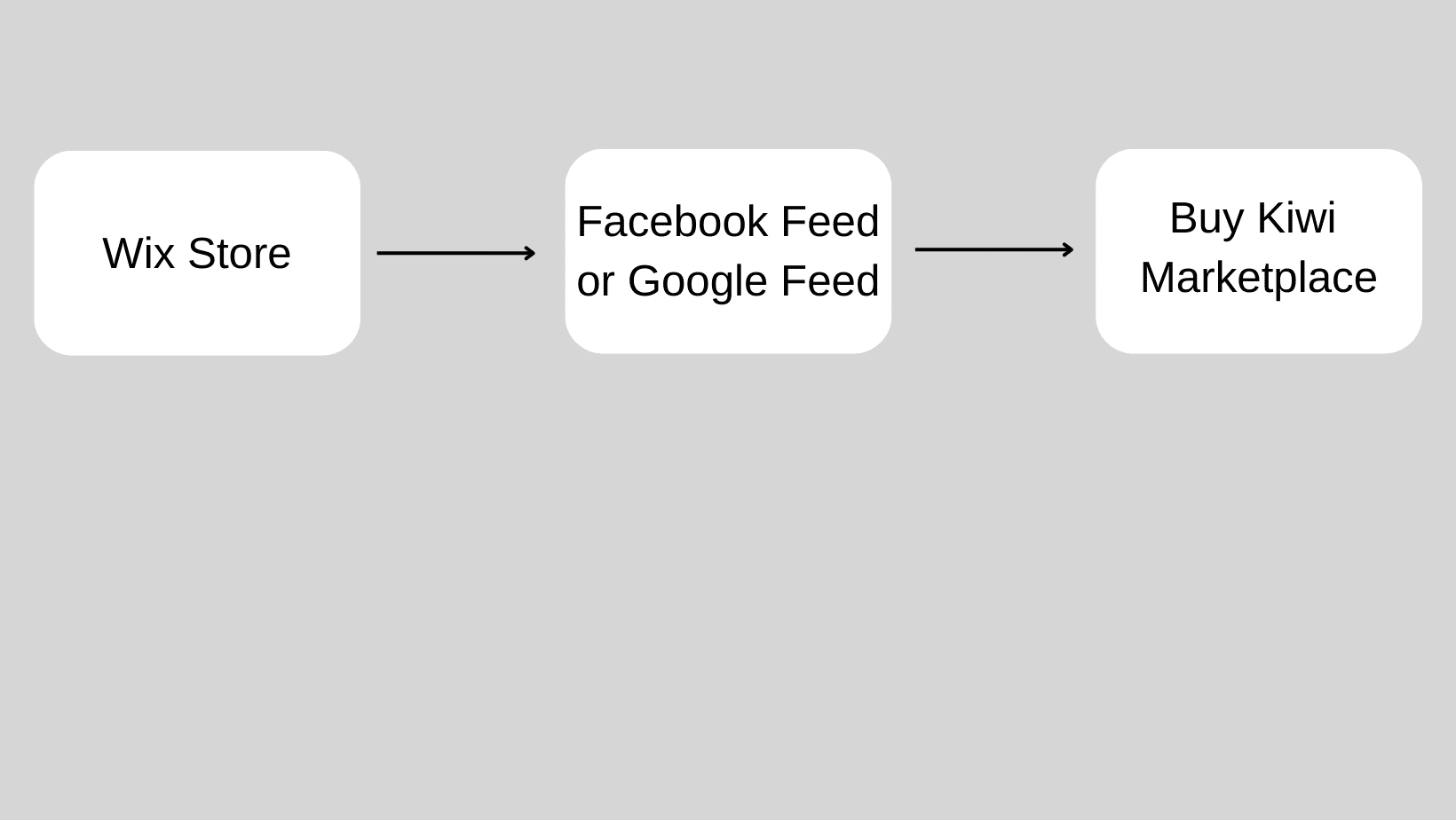
Setting up your feeds from Wix
To set these up, you wil first need to login into your Wix account. When logged in, from the left menu, select Marketing & SEO > Marketing Integrations. Here you can choose either Facebook Catalogue or Google Merchant Feed.
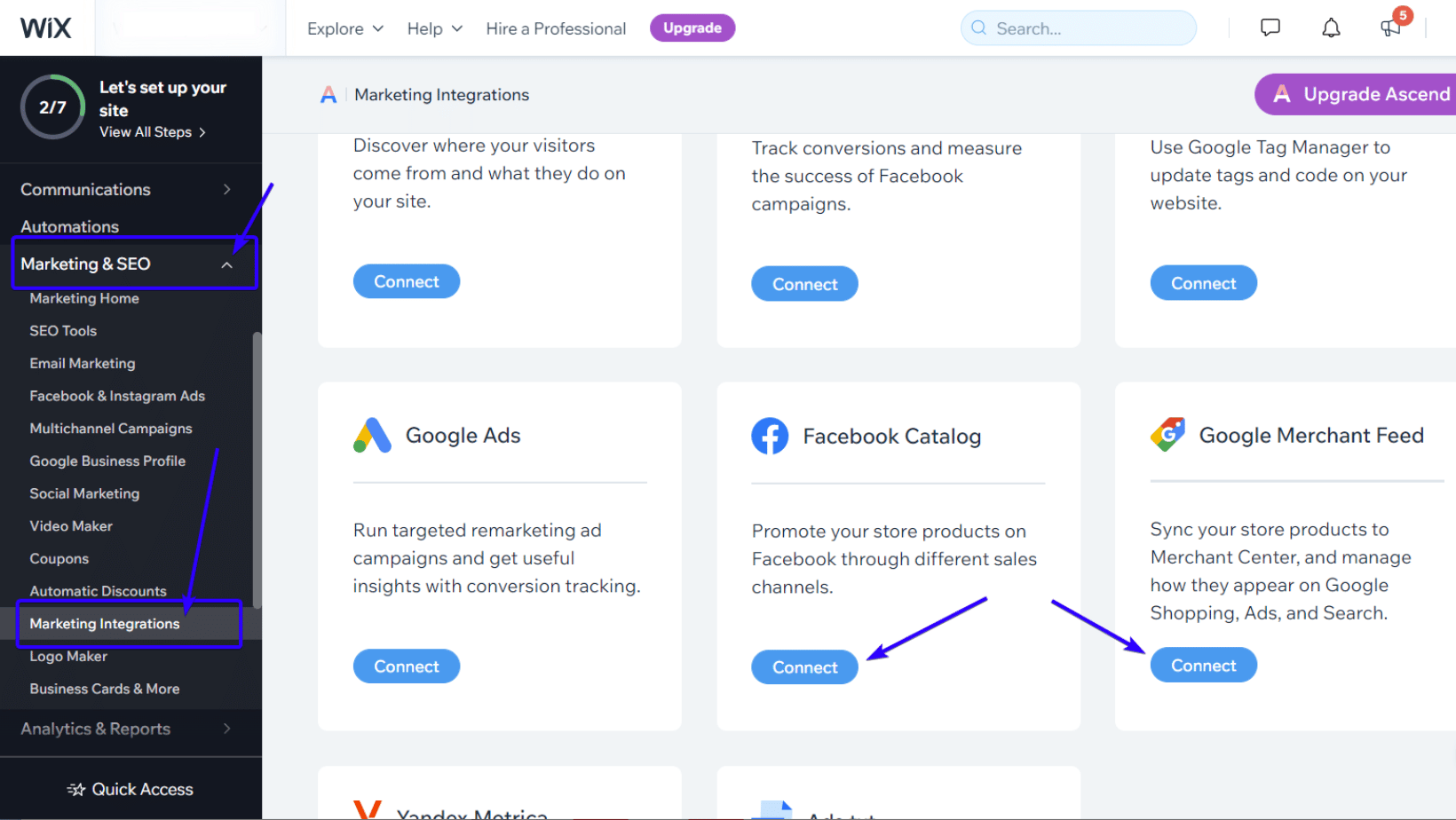
Select Connect with either option to load the next page, where you will see a Get Data Feed button that you can generate to your feed.
Once you obtain the feed, Buy Kiwi will simply need one of the following:
- Facebook Catalogue Feed URL
- Google Merchant Product Feed URL
You will not need to create or connect to merchant accounts on Facebook or Google to import your products via Buy Kiwi’s integrator. All that is needed is the Data Feed URL.
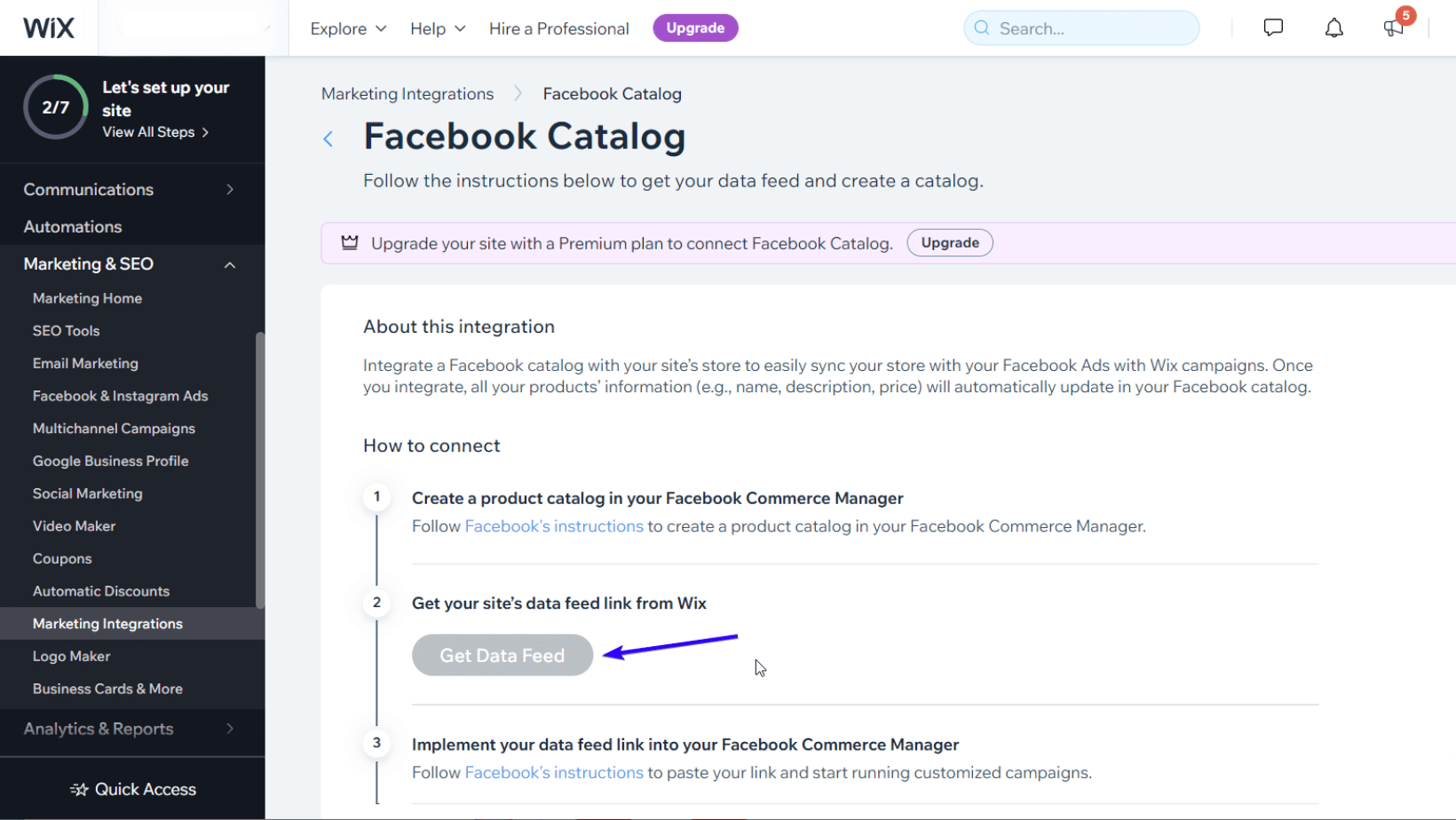
What happens next?
Email your Data Feed URL to Buy Kiwi at support@buykiwi.co.nz. Buy Kiwi will connect your store via our integrator application and begin to sync products to your store on the Buy Kiwi platform.
Data mapping will be handled as part of the integration process.
Not a Buy Kiwi Seller? Click here for our current Special Offers!
Company
About Us
Links
Seller Cheat Sheet
Buy Kiwi Automation
Business Listing Set-Up
Seller Store Profile
Product Onboarding
Seller Shipping Options
Setting Special Discounts
Follow Us
Resources
Terms & Conditions
Privacy Statement
FAQ's
