Shopify Automation
Buy Kiwi offers automation capabilities exclusively for eComm Gold & Platinum members.
This services allows eCommerce businesses to seamlessly integrate their online platform with the Buy Kiwi marketplace.
Follow our easy steps to connect your Shopify platform to Buy Kiwi via Shopify automation and start selling to your Kiwi community!
In order to successfully integrate with your Shopify store, you will need to be on a higher plan than Shopify Basic. The Shopify Basic plan does not support custom apps & API integration.
More info on Shopify plans can be found here.
Create a Private Shopify App & Generate a Key
1. Log into your Shopify account and go to Apps
2. Choose Develop apps for your store at the bottom of the page
3. Click on the Create an app button on the top right of your page
4. A pop-up will appear to label your App, and choose the owner for it. We suggest naming the app, Buy Kiwi eCommerce Automation. Then choose Create app on the bottom right of the pop-up
5. Once the page loads, you will be able to see the configuration options for the app you just created
6. Select Configure Admin API scopes from the Overview page
7. Here you will need to select the options listed below. Note that you can access the search bar to filter the options to what you’re looking for.
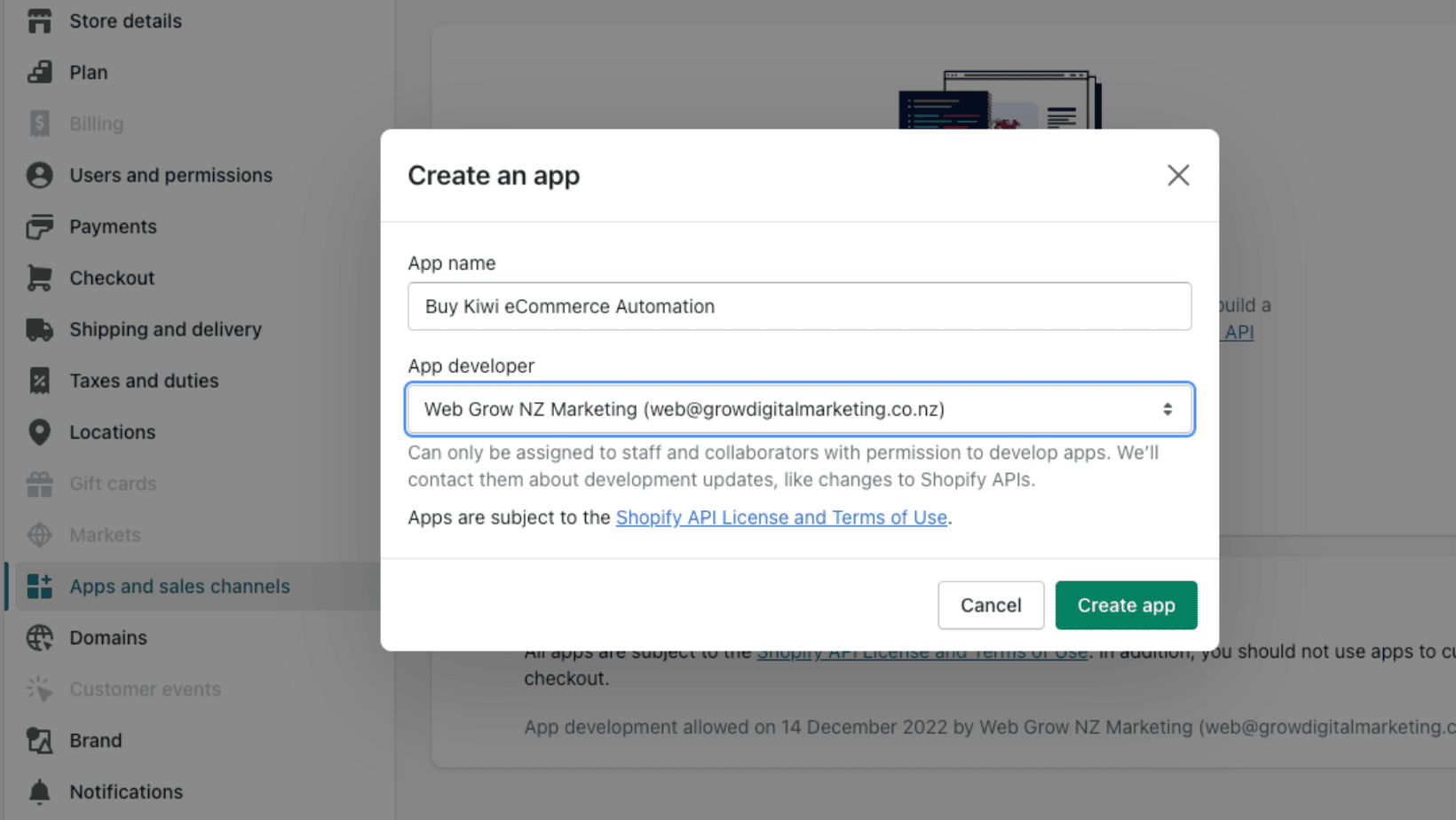
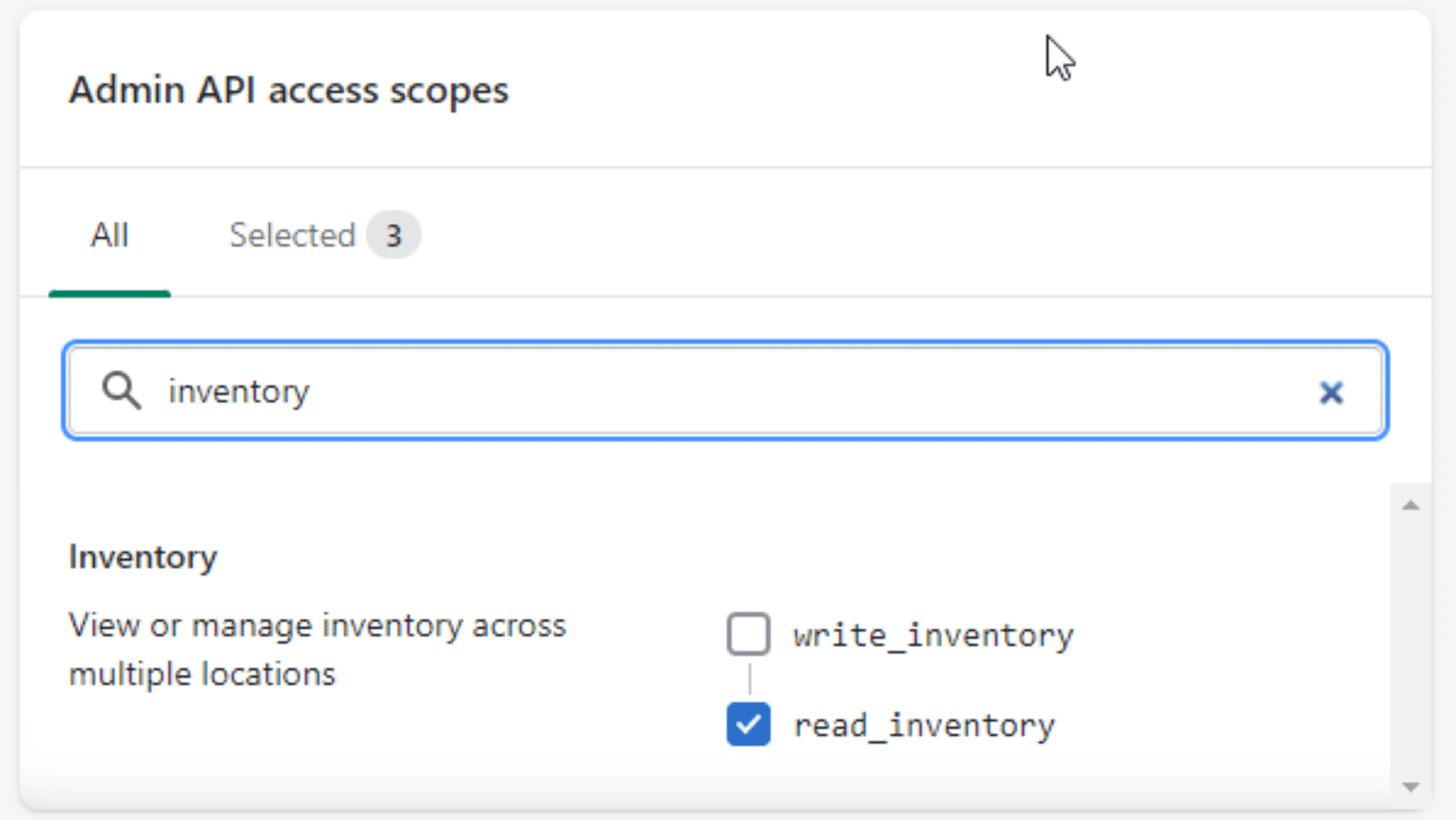
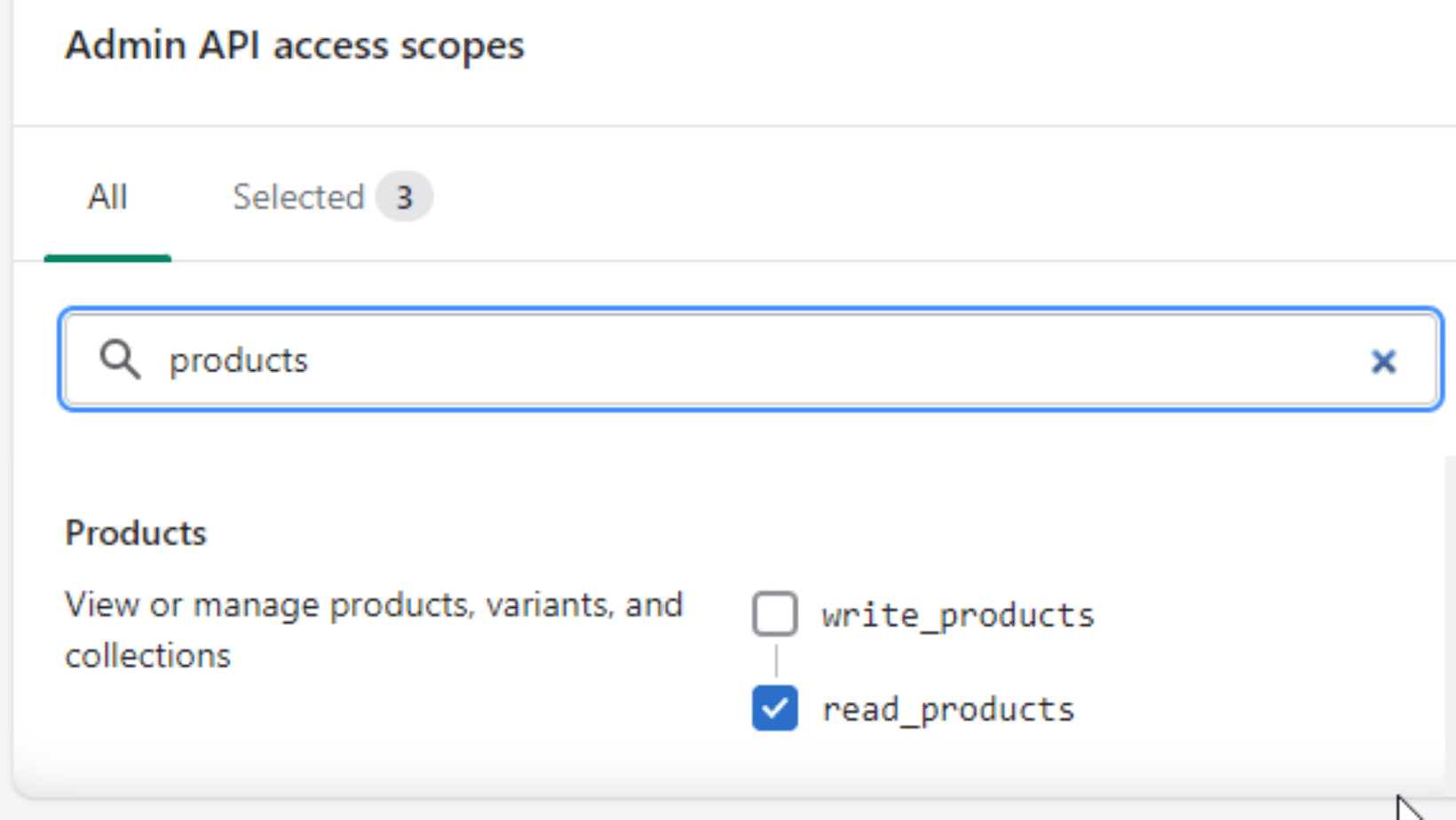
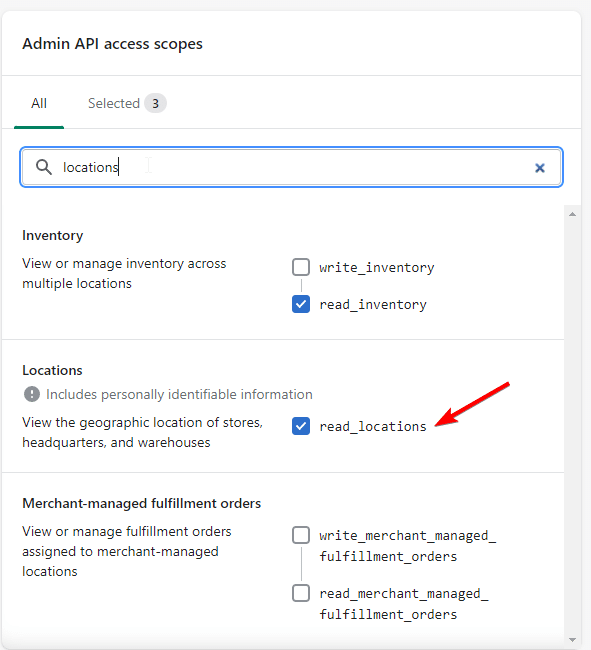
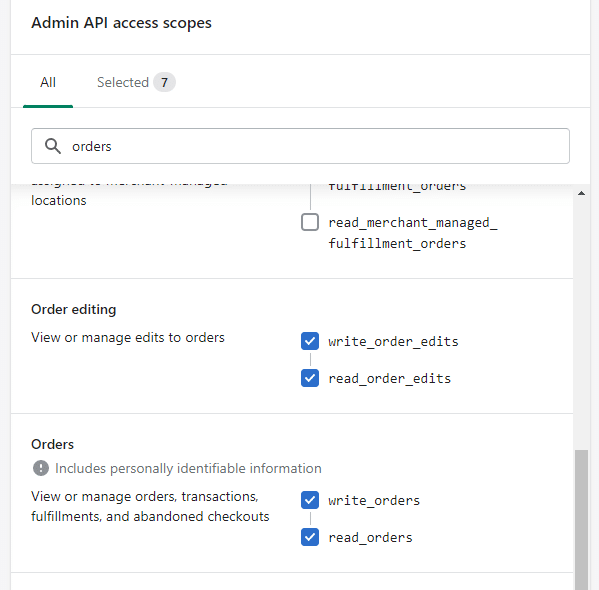
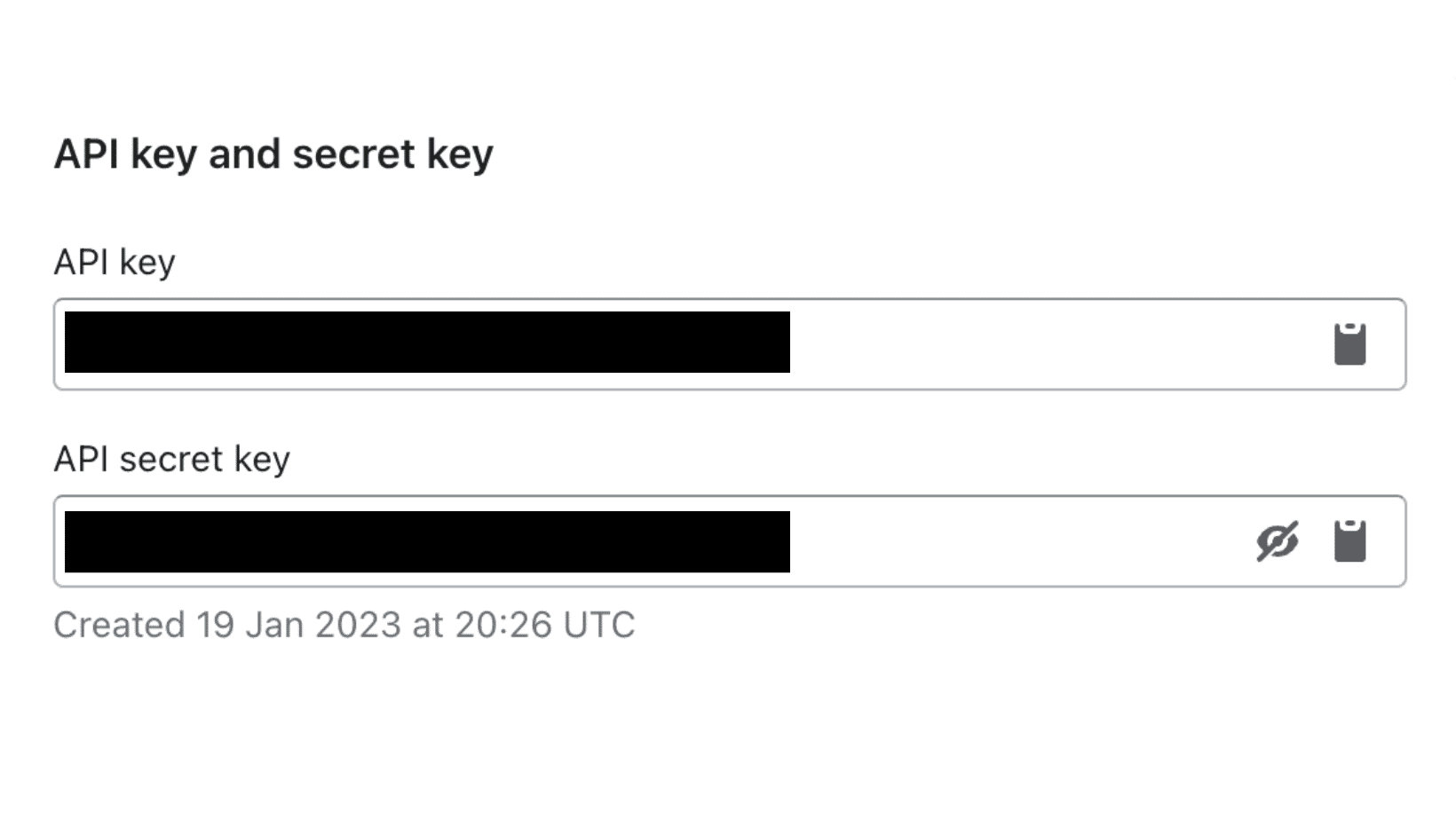
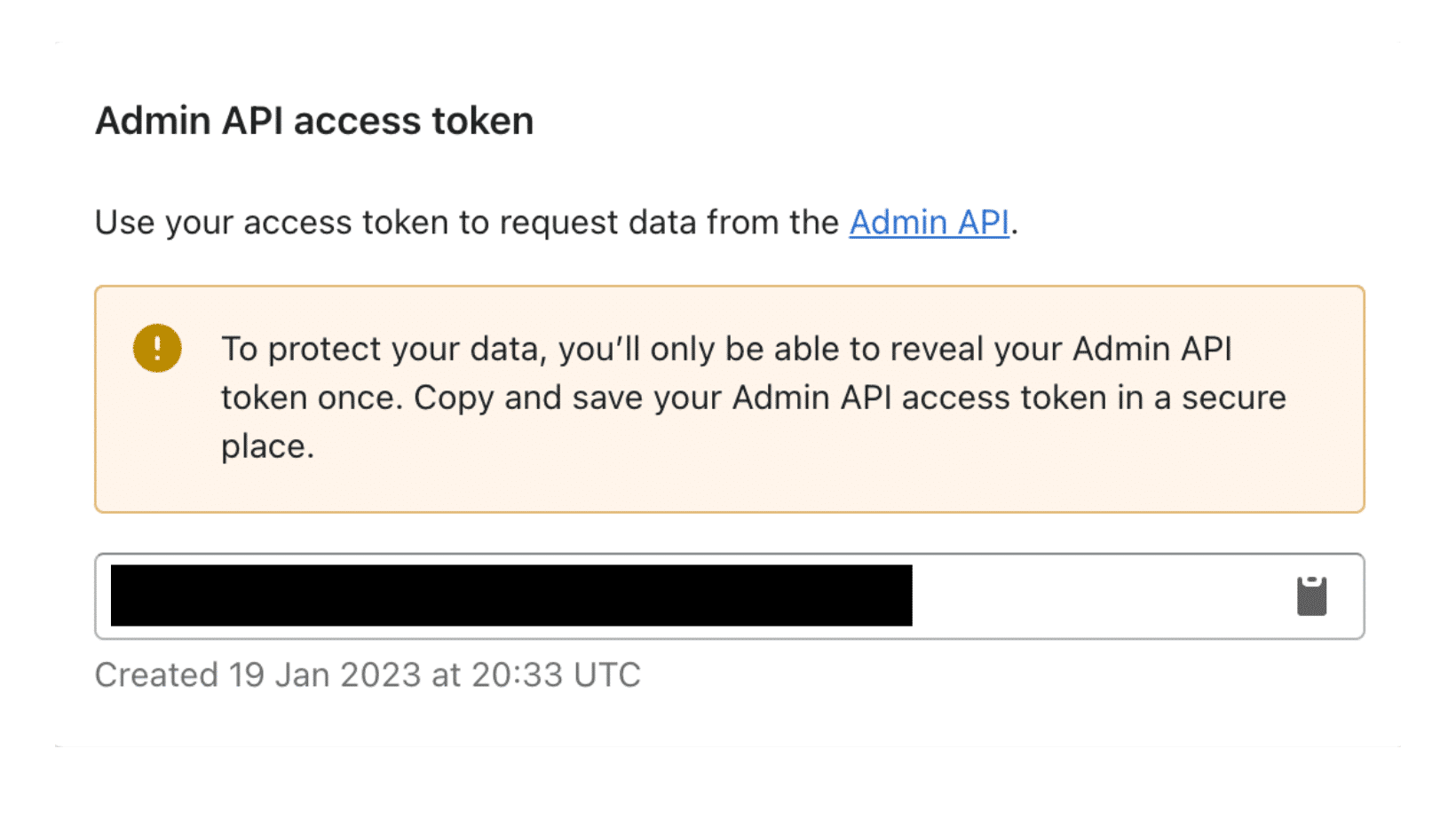
8. Select Save from the top right once all options are selected
9. Once saved, you will need to obtain the API information to send to the Buy Kiwi team. Go to API Credentials from the top, and on the page you will see API Key. Take a screenshot of the API key and save it somewhere secure.
10. You will then need to get an access key. There is an Install App button in the same screen. Click on this to trigger a pop-up.
11. The pop-up will then confirm you would like to activate the app. Simply select Install
12. Once you install the app, you’ll see an API Access Token. This token will be hidden on load.
NOTE: this token can only be seen once, so please ensure you take a screenshot and save it somewhere secure for reference.
13. Email the Buy Kiwi team at support@buykiwi.co.nz with the following information:
- API key
- API secret key
- Admin API Access Token
- Shopify URL (e.g. https://shopname.myshopify.com)
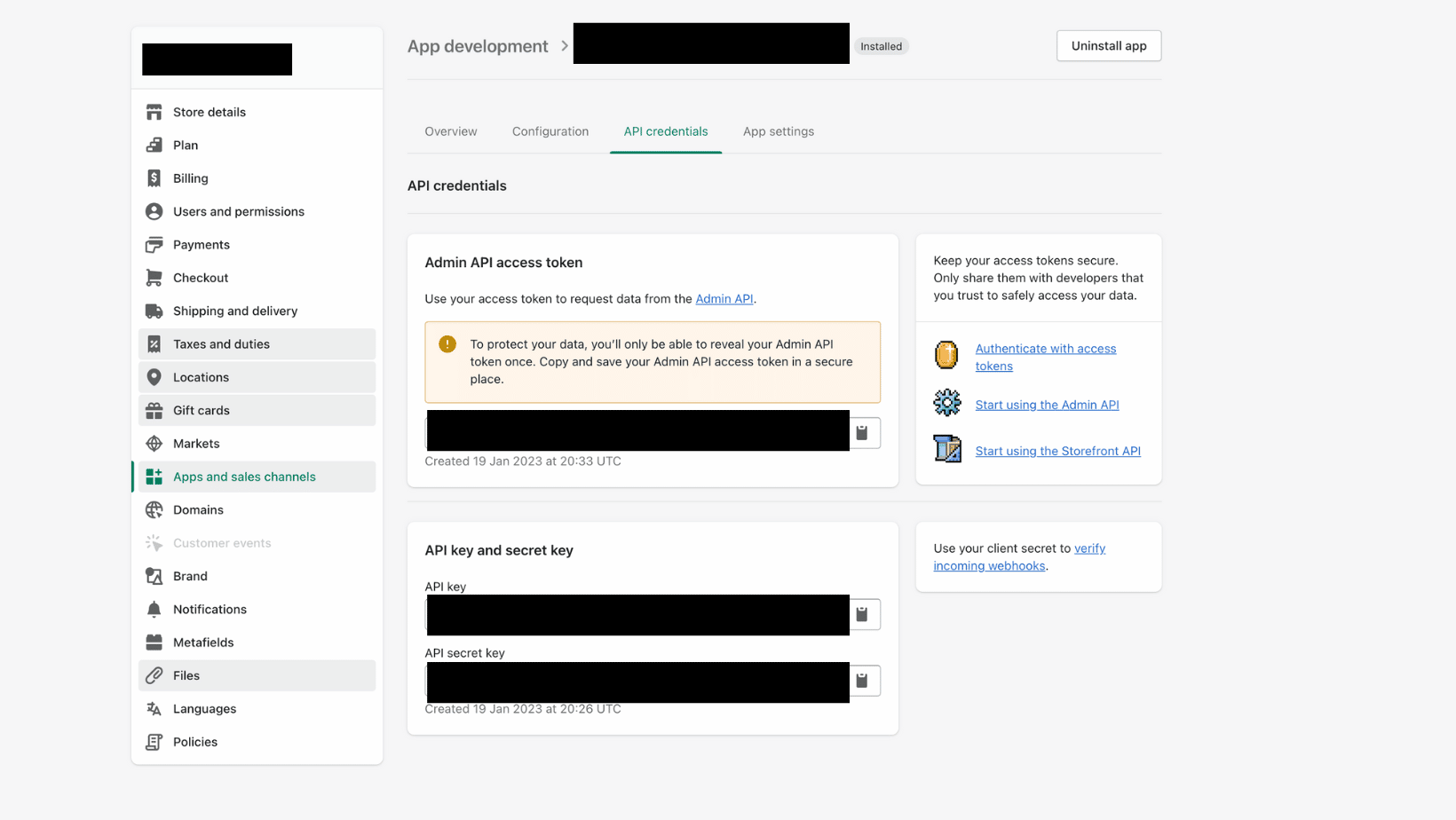
What happens next?
Buy Kiwi will connect your store via our integrator application and begin to sync products to your store on the Buy Kiwi platform.
Data mapping will be handled as part of the integration process.
Not a Buy Kiwi Seller? Click here for our current Special Offers!
Company
About Us
Seller Terms & Conditions
Privacy Statement
Follow Us
Resources
Retailers
Wholesalers
Buy Kiwi Marketing Support
FAQ's
Testimonials
