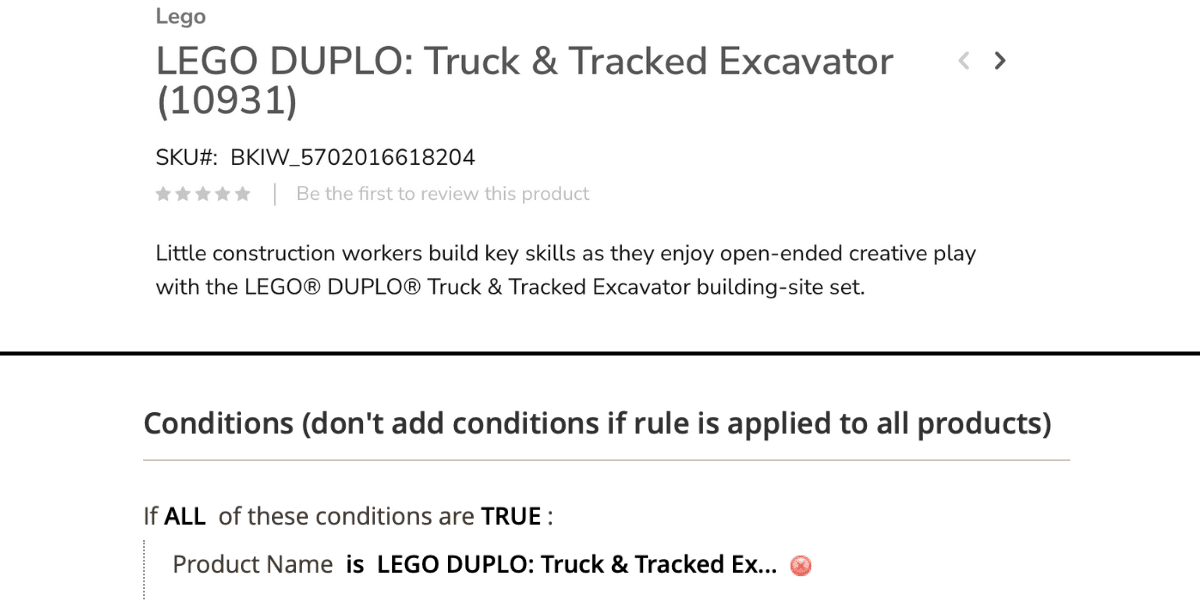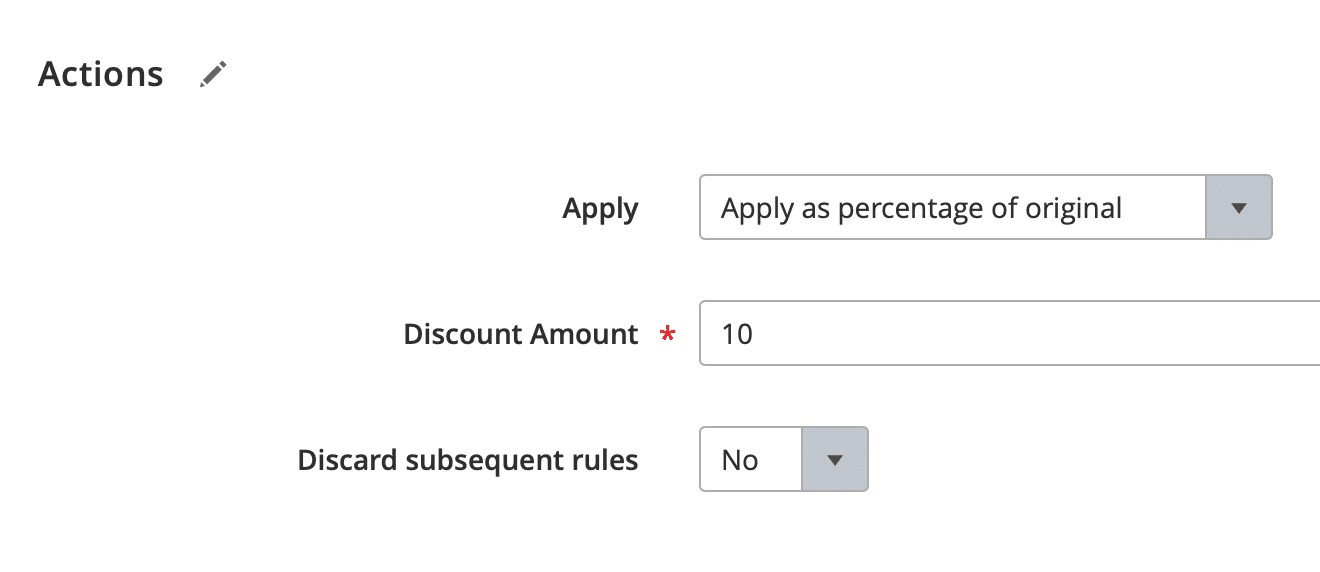Setting up Special Promotions
A great way to increase sales on Buy Kiwi, and set yourself apart from competitors, is to set up exclusive discounts for a selection of your products on Buy Kiwi
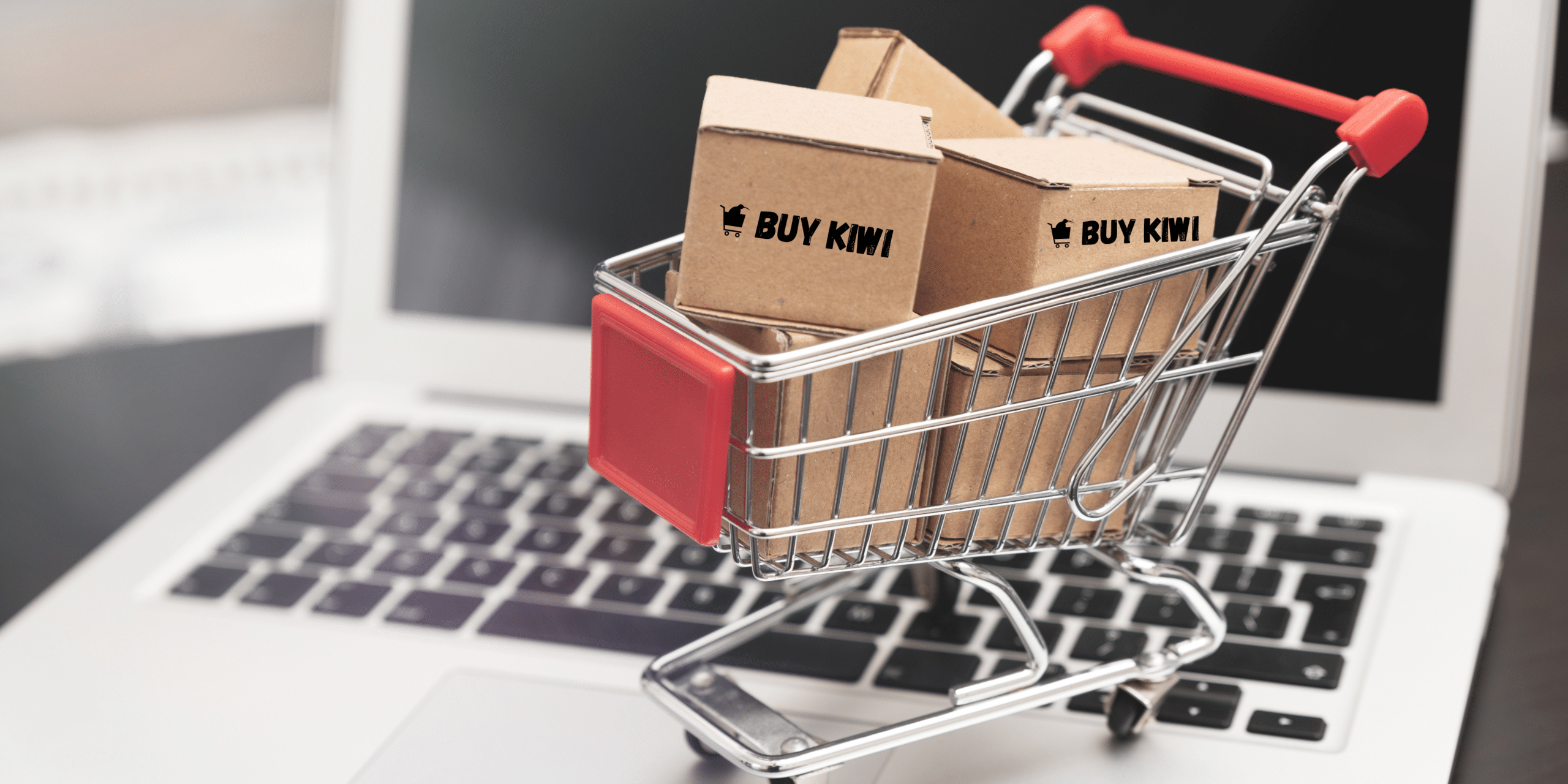
Setting up special promotions is a fantastic way to appeal to our Buy Kiwi customers and reward them for supporting & shopping local.
Follow the steps below and refer to our handy video guide to learn how to easily set up exclusive offers on select products. Please ensure you let the Buy Kiwi team know of any discounts you are offering so we can features these in our campaigns and email marketing.
Setting up discounts for individual products
1. Log in to your Buy Kiwi Portal
2. Access the side menu bar and go to Marketing > Promotions > Catalog Price Rule
3. Click on Add New Rule
4. Name your Rule – ‘vendor name – product name’
5. Select all the options next to websites & customer groups
6. Select the from & to dates for the duration of your sale
7. Under ‘conditions’ select ‘product name’ from the drop down selection, and copy paste in the product name for the particular product on Buy Kiwi
8. Under ‘actions’ select the apply option shown on the right and enter in your discount amount
9. Click on ‘save and apply’ at the top of the screen
You’ve now added a special promotion for a particular product on Buy Kiwi!
Make sure to head onto www.buykiwi.co.nz & check the offer is displaying as you intend.
Company
About Us
Links
Seller Cheat Sheet
Buy Kiwi Automation
Business Listing Set-Up
Seller Store Profile
Product Onboarding
Seller Shipping Options
Setting Special Discounts
Follow Us
Resources
Terms & Conditions
Privacy Statement
FAQ's