Magento 2 Automation
Buy Kiwi offers automation capabilities exclusively for eComm Gold & Platinum members.
This services allows eCommerce businesses to seamlessly integrate their online platform with the Buy Kiwi marketplace.
Follow our easy steps to connect your Magento 2 platform to Buy Kiwi and start selling to your Kiwi community!
Email the Buy Kiwi team at support@buykiwi.co.nz with the following details:
API URL
Format: https://{domain}/rest/V1/
The {domain} URL will just be the domain used for your Magento’s front end store. It just needs to have the /rest/V1/ at the end of it
Media URL
Format: https://{domain}/media/catalog/product
The {domain} URL can just be the domain used for your Magento’s front end store. It just needs to have the /media/catalog/product at the end of it
Admin Username
Provide the username login for the Magento backend that can be used to connect the store to Buy Kiwi’s integrator application. This will need to have administrator rights.
Admin Password
Provide the password for the admin login to allow Buy Kiwi’s integrator application to access the data.
Access Token
Alternatively, instead of supplying an Admin login, you can supply the Access Token instead.
You can create this in your Magento store admin by going to System > Extensions > Integrations > Add New Integration. You will then need to provide a name for the Integration – the other fields do not need to be populated, but the API will need full access.
Once you have created and saved the integration, you can obtain the access token. You will not need any other keys.
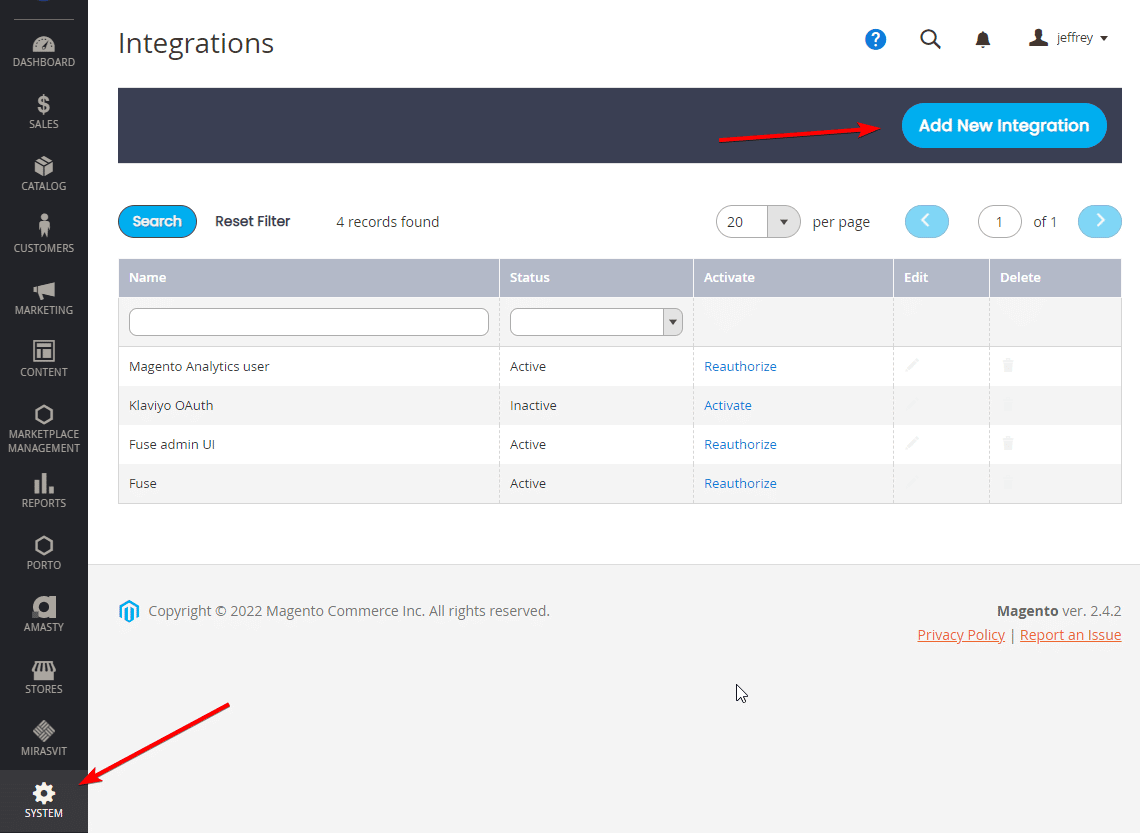
This is all you will need to provide Buy Kiwi and the Buy Kiwi team will do the rest to connect your store to the marketplace.
Not a Buy Kiwi Seller? Click here for our current Special Offers!
Company
About Us
Links
Seller Cheat Sheet
Buy Kiwi Automation
Business Listing Set-Up
Seller Store Profile
Product Onboarding
Seller Shipping Options
Setting Special Discounts
Follow Us
Resources
Terms & Conditions
Privacy Statement
FAQ's
