Business Listing Set Up
If you haven’t registered your interest yet, please click the button below to see our current special offers!
Congratulations!
Buy Kiwi has approved your
Buy Kiwi Business Listing Sign-Up Request
We are delighted to have your Kiwi Owned business onboard and look forward to working together to help your business, and New Zealand, thrive and prosper.
Your Buy Kiwi window & point of sale decals will soon be mailed to you. We recommend watching this video to see the best way to put up your decals – it can be a little tricky, so to save time and money, the video is worth a quick watch.
Please note that our Business Listing plan does not allow you to upload products to our platform & generate sales. If you’d like to list products, you will need to upgrade to one of our eCom seller plans. More info can be found here.

To complete your Business Listing set up, please click here to login to your account using your email address and password that you set up at the time of registration. You can only access your admin portal once our Buy Kiwi team approve your sign-up.
After logging in, navigate to Vendor Management > Manage Profile > Edit. Please ensure all profile and registration info is correct. This is also where you can edit your business description, and check your vendor subscription.
After confirming all information is correct, navigate to Vendor Management > Manage Frontend Store View > Edit. You must enter information in all the required fields, including a detailed business description. Please refrain from using a PO Box as your business address. If you do not have an office address, please input the city/suburb you’re based in. This is also where you will select which service categories your business fits into, and input your region. Once completed, click Save.
NOTE: Please select up to THREE categories that your business fits under.
If you feel that Buy Kiwi doesn’t have a category that fits your business, please let us know so we can create one.
When uploading your logo and store banner, we recommend the following dimensions: 500×500 px for logo, and 1920×400 px for banner. Please email support@buykiwi.co.nz if you require further assistance.
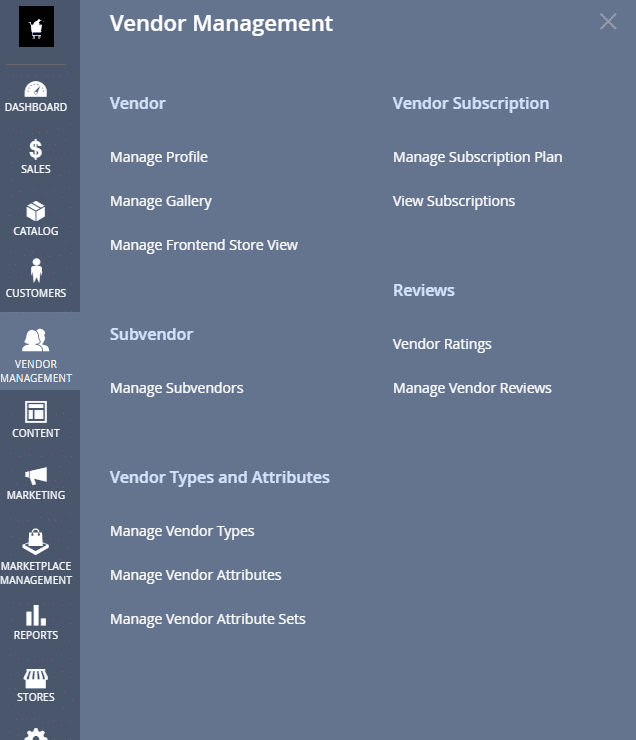
IMPORTANT NOTE:
For Buy Kiwi Business Listings (i.e. not eCommerce enabled), please DO NOT complete the payout and banking section of your profile.
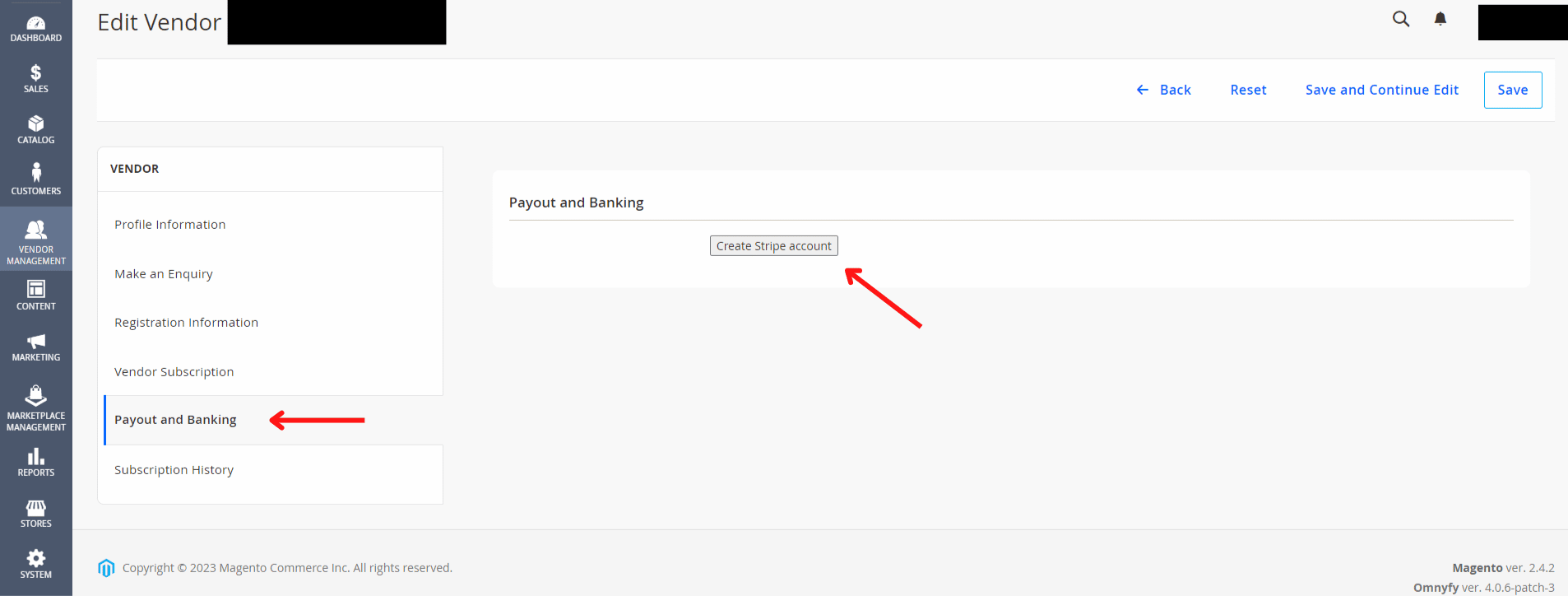
Once you’ve saved your information and selected your service category, you can view it on the front-end of Buy Kiwi by selecting Service Providers from the homepage.
Please note that it may take up to 48 hours for your business to show on the front-end of Buy Kiwi. If you still cannot see your business after this period, please email us so we can investigate.
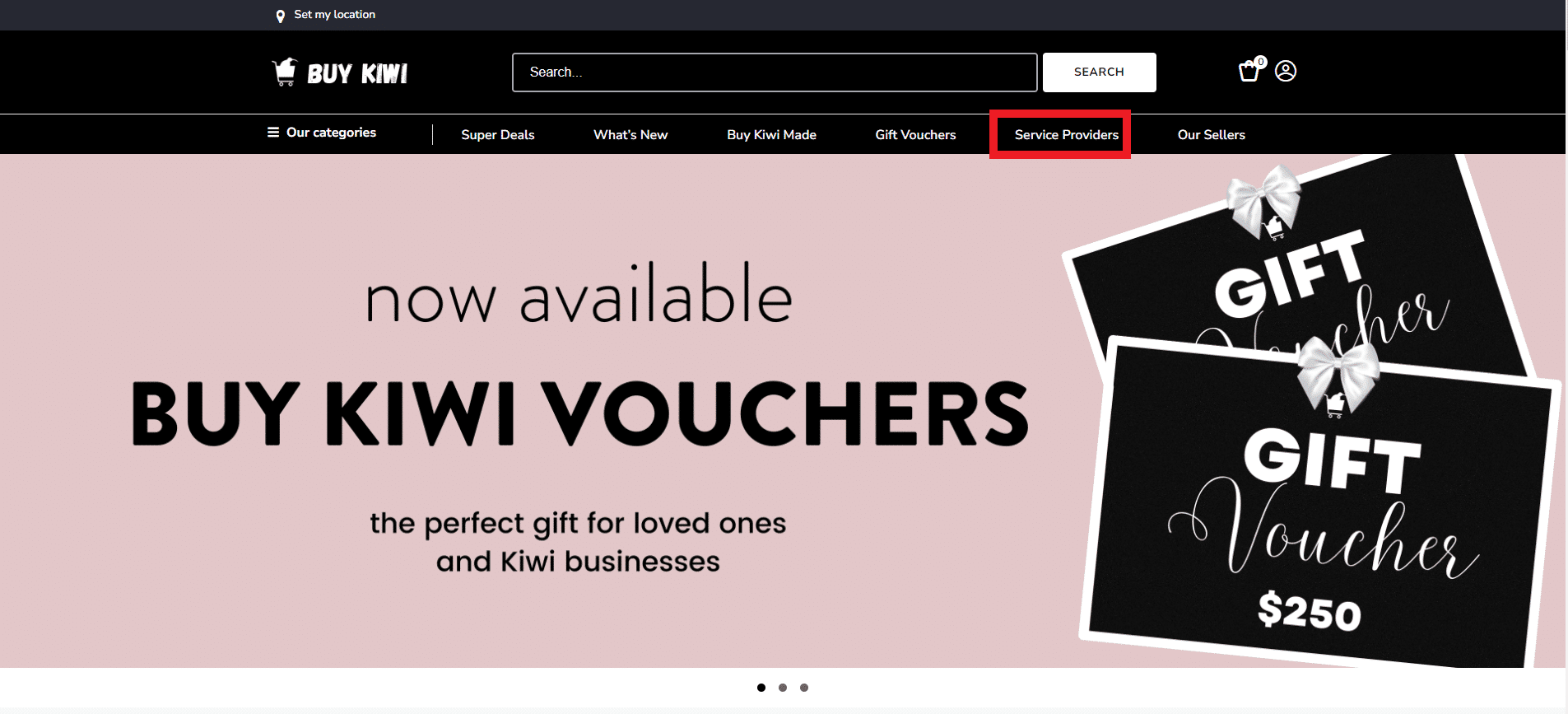
Company
About Us
Links
Seller Cheat Sheet
Buy Kiwi Automation
Business Listing Set-Up
Seller Store Profile
Product Onboarding
Seller Shipping Options
Setting Special Discounts
Follow Us
Resources
Terms & Conditions
Privacy Statement
FAQ's
